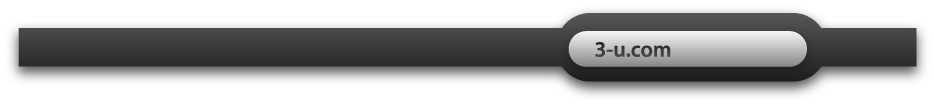Living Wallpaper Editor
Important: The Editor is just for evaluation purpose. It is totally alpha.
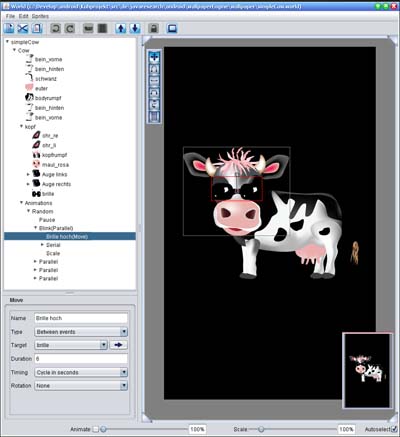
The Editor allows you to create Living Wallpapers for the Wallpaper Engine Pro. You need Java 6 installed to run the editor. Download the Wallpaper Editor (use save link as) and double-click to start the editor.
A quick guide will be available soon, so just a few hints to get you started:
- Create a directory where you want to store your images for your world.
- Create a new world in the editor in that directory.
- Add images to populate your world.
- Add animations to your images to create a living world.
- Use the Worldview to watch your world.
- Use the Export to Android to create a worlds-file.
- Copy this exported file to your device in the "worlds"-folder. This folder should exist if you have your Wallpaper Engine Pro running.
- Restart/Reselect the Wallpaper Engine Pro as your Live Wallpaper.
- Select your wallpaper in the preferences.
- Enjoy